Since my PC is about 5 years old and I bought it initially at Harvey Norman (so it's probably even older than that, especially since it was the floor model :/ ), it's about time to upgrade! :D
 |
| So many parts to choose from! |
Initially, I decided to go all out and spend as much on graphics power as I could, but it quickly became an expensive list and the rest of the parts suffered as a result. The final list I've come up with is a good balance of power and affordability, specifically focussing on making sure that my upgrade path is as wide as possible in the future.
The Case - $150 (Recycled)
The Cooler Master HAF XB EVO case is a different case than you would normally get. It manages to be a great gaming case by providing space for the largest graphics cards and plenty of options, yet somehow also functioning well as a test-bench case by providing quick access to parts through three removable panels and a motherboard tray.
I bought it a little while back and it should serve fine as a shell for the new components, so I can save some cash by not fixing what isn't broken here.
The Power Supply - $149 (Recycled)
The Cougar CMX1000 V3 1000W 80 PLUS Bronze Modular Power Supply is nothing particularly special. It was the cheapest power supply that I could find above 1000W. I can always upgrade this later if I end up getting more power hungry components, but at least it's a modular power supply so there won't be a mess of unused power cables dangling inside the case.
Also, it has a switch...
Frankly, I'm surprised you can still purchase power supplies that don't have one by default...
Also, it has a switch...
Frankly, I'm surprised you can still purchase power supplies that don't have one by default...
The Motherboard - $759
The MSI X99A GODLIKE Gaming RGB Motherboard is the best x99 motherboard for the 2011-3 series of CPUs that I could find. My reasoning is that you need to have the best motherboard you can get in order to make sure you can upgrade for a long time without having to swap it out in the future. The rugged looking armour, built in wireless, bluetooth and high quality audio would be enough to sell me, but there's also a cool RGB lighting system that resembles those found in modern keyboards and it has the ability to expand all the way to 4 way SLI in the future, should I want to go to that extreme.
The CPU - $539
I chose the least powerful of the i7 CPUs available for the 2011-3 socket, the Intel Core i7 5820K, simply to lower the price of the overall build, but for the extra 2 cores it didn't really seem worth another $1000 to get the Intel Core i7 5960X Extreme Edition. Especially since the clock speed is the same anyway.
Should they release more powerful CPUs for the 2011-3 socket, I can always upgrade anyway.
CPU Cooler - $89
Since this is my first self-assembled PC, I've decided that a full water cooling system would be a bit too risky. Instead, I opted for the Corsair Hydro Series H55 CPU Cooler enclosed water cooling loop for just the CPU until I have a better understanding of what I'm doing.
This should allow me to test the added benefits of water cooling without altering my graphics card/s or risking water getting in the components when putting it together.
The RAM - $490
The number one reason that I didn't pass my Information Technology course was helping other students or playing games when I should have been more focussed on my own work.
Close second, however, was the fact that I could never run a virtual machine of Windows 8 Server Edition to do a majority of my work at home because my computer only has 8GB of ram.
This would be fine for most people, but when you're running a virtual machine that needs a bare minimum of 4GB or higher to run faster than a crawl, your own operating system, and perhaps you need a client virtual machine to test your work... Well, you can see why RAM has taken such a priority for me this time around.
I was actually hoping to get the 128GB kit of ram (8 x 16GB sticks), but the overall budget decided on 2 sets of G.Skill Ripjaws 4 F4-2400C15Q-16GRR 16GB (4x4GB) DDR4 instead, for a total of 32GB.
The Graphics Card - $1089
The MSI GeForce GTX 980 Ti Gaming 6GB was a design choice mostly. You may have noticed that the majority of the parts I've decided on are MSI or red. I decided to go with an MSI GTX 980 Ti instead of a Gigabyte GTX 980 Ti, which has a higher clock speed, simply because it matches both my MSI motherboard and the secondhand GPU I'm testing Phys-X with. The RAM just happened to be red even though I chose the cheapest RAM available.
With an almost identical card to the Titan-X, this seemed like the logical choice since I can get roughly the same performance for 2/3 the price.
The Phys-X GPU - $519 $350 (second-hand)
Initially, I had decided just to get a single GPU, but a friend of mine is upgrading to a Titan X, so I'm getting my hands on a MSI GeForce GTX 970 Gaming 4GB for considerably less than the retail price, even though he hasn't had it all that long.
This was going to be my primary GPU for a while, however another friend told me that you could have two mis-matched GPUs from the same manufacturer (Nvidia/AMD) and set one to take over all the physics calculations by allocating it as a Phys-X card instead. This pulls the physics processing away from both your primary graphics card and CPU, and thus should provide a noticable performance boost.
I haven't tried this before and my current GPU is AMD, so this secondhand GPU seemed like a perfect fit, both thematically with the rest of the build, and to provide a dedicated Phys-X solution. Should be fun to experiment with :3
Storage Drives - $350 (some recycled drives)
So I'm splurging a little bit and getting an 8TB archive drive from Seagate, since I keep filling mine at LAN parties, but I already have a 128GB SSD and a 1TB hard drive to use as my primary and secondary drives, so I'm not spending a great deal on new active drives.
Since I'm also getting a capture card, this will provide a good place to stick raw footage until I get a chance to edit it and produce a YouTube video from it.
Additional Case Fans - $39
Grabbed myself a new 120mm fan since my existing one has blue LEDs and I got myself a 200mm fan for the top panel of my case and two 80mm fans to go behind the hard drive rack.
Blue LEDs don't really mix with the existing theme of red, so the new fans are all black as much as possible.
Mouse - $79
Originally, I wanted to get a Razer Naga, however after recently purchasing it and giving it a try, I realise that the grid of 12 buttons for your thumb is actually really poorly designed for general computer use. The grid is over the space where you would typically put your thumb when you lift the mouse to turn around in an fps and would often cause mis-pressed keys and just wasn't really useful for me.
The Corsair Vengeance M95, however has the area where you would normally place your thumb free and places a similar number of buttons around the thumb space in what seems like a much better thought out design. It should be cool to use with macro keys and stuff :3
Keypad - $135
I've had my eye on getting a dedicated gaming keypad for a while now. Mostly it's because I love the feeling and sound of a mechanical keypress for gaming, however when I'm typing I like a quiet keyboard.
My current keyboard is not super noisy, so the Razer Orbweaver 2014 should be good for gaming sessions.
I also grabbed a PC toolkit and a USB drive and a few other items, so the total came to just under $3,645 plus $45 postage.
Keep an eye out for my next post when I'll be unboxing and assembling each part :3
Let me know in the comments if you have any suggestions or improvements.
*EDIT*
Since this post, I have also purchased a Logitech G710+ Keyboard, a professional recording microphone and a 28 inch 4k Monitor, so most of my tax return is now spent...
I'm kinda bad with money :/
But, that does mean more cool things to play with! :D \o/
*EDIT*
Since this post, I have also purchased a Logitech G710+ Keyboard, a professional recording microphone and a 28 inch 4k Monitor, so most of my tax return is now spent...
I'm kinda bad with money :/
But, that does mean more cool things to play with! :D \o/




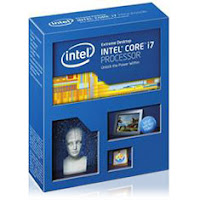








No comments:
Post a Comment